🚀 Getting Started#
Installing pyppbox is very easy and straightforward. You can install it from PyPI directly or use the prebuilt .whl files on GitHub releases or install from GitHub directly or build it from source on your own machine. However, in order to get it work, you need to install all the necessary dependencies or requirements for the modules you need.
⚙️ Requirements#
All requirements are not strictly limited. However, some specific modules might need some special dependencies. For example, YOLO_Classic (With .weights model) relies on OpenCV DNN in order to make use of GPU (CUDA) power. In this case, you might need to build OpenCV from source by yourself or use our pyppbox-opencv instead of the official opencv-contrib-python which does not include GPU (CUDA) support.
Prerequisite:
Python [3.9-3.12] (For macOS -> Use Python 3.11 for bug-free GUI)
Local pyppbox repo:
git clone https://github.com/rathaumons/pyppbox.git
Before you install dependencies/requirements:
For Linux, recommend changing
python3topython:sudo apt install python-is-python3If you prefer conda + Python [3.9-3.12]:
conda create --name pyppbox_env python=3.11Upgrade
pipandsetuptools:python -m pip install --upgrade pip pip install "setuptools>=67.8.0"
Recommend removing the official
ultralytics:pip uninstall -y ultralytics
Install dependencies/requirements under
pyppbox/requirements/:For CPU-only on any platform, skip this and go straight to Setup section below.
For GPU (CUDA) on Windows:
Run the
cmdinstallerinstall_req_py3_cuda121.cmd(Orinstall_req_py3_cuda.cmdfor CUDA 11.8)
For GPU (CUDA) on Linux:
Install the CUDA version of TensorFlow and PyTorch.
Install the
requirements.txt:pip install -r requirements.txt
For GPU (CUDA) on macOS:
Not available
(Optional) For GPU-Only (CUDA) -> Verify the installed dependencies:
Execute the
test_gpu.pyOn Windows ->
test_gpu.cmdOn Linux ->
python test_gpu.py
If there is no error, then you are all good and ready to go.
For OpenCV, the official
opencv-contrib-python(No GPU support) is set in therequirements.txtfile. If you need GPU support, check ourpyppbox-opencvor build one from source by yourself.
💽 Setup#
You need to install the main package which is pyppbox and the data for the modules you need pyppbox-data-xxx. If you want to have some fun with the demo on our GTA_V_DATASET, you also need to install pyppbox-data-gta5.
Install
pyppboxInstall
pyppbox-data-xxxDownload the latest from releases or install the ones you need directly:
pip install https://github.com/rathaumons/pyppbox-data/releases/download/v1.4.0/pyppbox_data_yolocls-1.4.0-py3-none-any.whl pip install https://github.com/rathaumons/pyppbox-data/releases/download/v1.4.0/pyppbox_data_yoloult-1.4.0-py3-none-any.whl pip install https://github.com/rathaumons/pyppbox-data/releases/download/v1.4.0/pyppbox_data_deepsort-1.4.0-py3-none-any.whl pip install https://github.com/rathaumons/pyppbox-data/releases/download/v1.4.0/pyppbox_data_facenet-1.4.0-py3-none-any.whl pip install https://github.com/rathaumons/pyppbox-data/releases/download/v1.4.0/pyppbox_data_torchreid-1.4.0-py3-none-any.whl
Install
pyppbox-data-gta5Download the latest from releases or install directly:
pip install https://github.com/numediart/PoseTReID_DATASET/releases/download/v2.0/pyppbox_data_gta5-2.0-py3-none-any.whl
Quick Test
In your Python terminal:
import pyppbox pyppbox.launchGUI()
Now you should see the GUI demo like this screenshot:
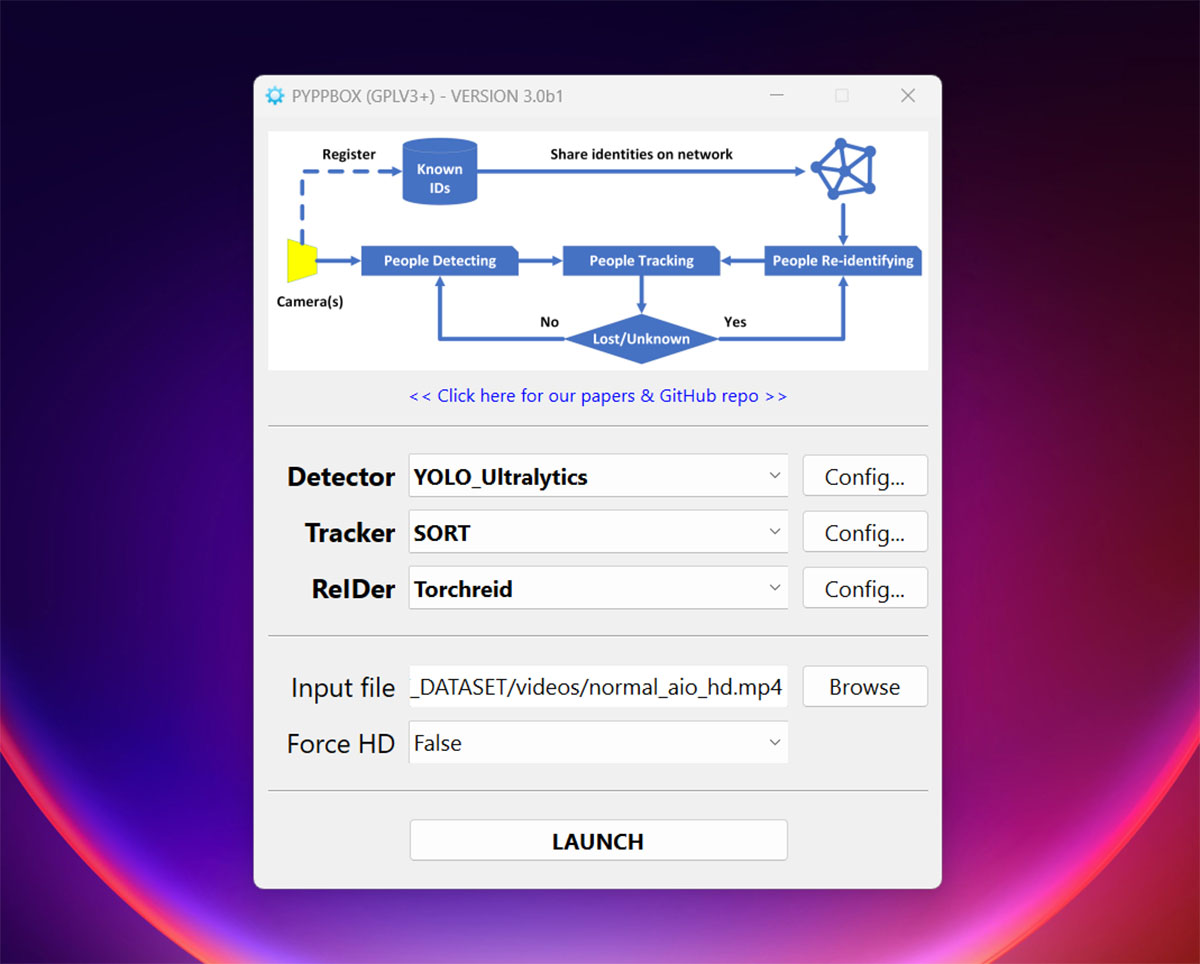
For related GUI functions and other configurations, check the Configurations page.
Check the Examples page for some real coding!
⚠️ ATTENTION ⚠️
If you use YOLO Ultralytics without GPU/CUDA, you must set
cpuas string for the parameterdevicein its configuration.The same for Torchreid without GPU/CUDA, you must set
cpuas string for the parameterdevicein its configuration.
Troubleshooting
For macOS, if the GUI does not work, you may try Python 3.11 as suggested in Prerequisite section above.
For Linux, if the GUI does not work, you might need to install these:
sudo apt-get install '^libxcb.*-dev' libx11-xcb-dev libglu1-mesa-dev libxrender-dev libxi-dev libxkbcommon-dev libxkbcommon-x11-dev
For Ubuntu on WSL 2, you need to install these:
sudo apt-get install libgl1-mesa-glx xdg-utils libegl1
📢 FYI#
1️⃣ Customized OpenCV#
OpenCV is widely used in many well-known packages, but the majority of the prebuilt WHLs on the Internet including the official one on PyPI do not include GPU support. Thus, we build our custom one which includes NVIDIA CUDA & cuDNN supports for the OpenCV DNN module. In order to well distinguish from the rest, we decided to build and change the package name from opencv-contrib-python to pyppbox-opencv -> [Repo] [WHL]
2️⃣ Customized Torchreid#
Similar to pyppbox-opencv, our custom torchreid is changed to pyppbox-torchreid. More than the normal package rename, the module name is also changed from torchreid to pyppbox_torchreid which means the import in the code must be also changed. Find out more why pyppbox needs the customized pyppbox-torchreid -> [Repo] [PyPI]
3️⃣ Customized Ultralytics#
Also, similar to pyppbox_torchreid, our custom ultralytics is changed to pyppbox-ultralytics, but this time, the module name is still the same ultralytics and it is the main reason why the official ultralytics must be removed. Find out more why pyppbox needs the customized pyppbox-ultralytics -> [Repo] [PyPI]
Note: pyppbox-ultralytics is discontinued, and pyppbox now uses vsensebox-ultralytics.